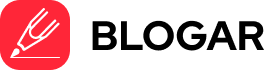OnStar makes it possible for users to remotely track their cars. To track a car on OnStar, you will have to get the OnStar app on your mobile device, this is easier than checking on the website.
Also, for OnStar to be active in a car, it has to be activated with a subscription. The good news, however, is that, even if OnStar is not activated, the car can still be tracked so long as you have an OnStar account.
Does OnStar Track Location?
Yes, OnStar tracks location. OnStar can help you track the location of your car because OnStar is an in-car navigation system that is able to track a car’s location at the owner’s request.
To activate OnStar in a car, you will need to subscribe and you can as well decide to cancel the subscription at any time. However, if you choose to cancel OnStar, it is still able to track the car’s location since it uses GPS.
Does OnStar Keep Location History?
Yes, OnStar keeps location history.
Most often when people deactivate their OnStar account, it still records data about the vehicle’s location. This location record can include the vehicle’s exact location per time, of course, the number of stops on the road, oil changes, and also the amount of fuel in the tank amongst other things.
OnStar keeps location history because they come in handy when the police or other authority bodies are trying to investigate a case. It could be the case of an accident, criminal activities, etc.
The good thing is OnStar does not release the history to just anybody, most often, it is released in response to a court order.
How to Access OnStar Vehicle Location History?
After a subscription, OnStar is able to keep the vehicle’s location history which means you will be able to check back by using the OnStar app to see the locations you were recent.
The downside to this is that you may not be able to assess the locations you were in a couple of days or hours. On the app, you don’t get to see the full location history, but OnStar has it in their record base.
If you need a full vehicle location history, you will have to approach OnStar for that. OnStar will only release this information to the car owner and not a third party, not even to a close relative of the car owner. In some cases, the owner may be asked to get a police order.
You can also access OnStar vehicle location history by going through the Department of Police or getting a court order.
Depending on the reason for requesting the location history you should be able to access the location history by letting the police help you.
Therefore, the four ways of accessing OnStar’s location history are:
- By using the OnStar app to see the locations
- By approaching OnStar to request the location history
- By going through the Department of Police, or
- By getting a court order.
Can OnStar Track my Car Location if not Activated?
Yes, OnStar can track your car location if not activated.
Not activating OnStar in a car could be for various reasons, whatever the reason may be the good thing is, OnStar can still track your car without it being activated, although this doesn’t happen automatically.
For OnStar to track the location of your car without activation, you will need to contact OnStar customer service department.
The department will require that you provide information such as; the model, make of the car, license plate number, etc., which will help them in locating the car. OnStar then uses GPS to help locate your car.
The tracking will be possible if the car has power and is also within the range of a cellular signal.
How Accurate is the OnStar Vehicle Locator?
OnStar vehicle locator may not be 100% accurate because there are many factors involved when it comes to GPS location.
One such factor is whether the car has a direct path in the sky to a satellite, if a car is parked in a garage or other parking space with covers, it may be difficult for you to get an accurate location.
In the case where the location isn’t accurate, the closest you may get will be less than 100 feet or a few meters.
The accuracy of the OnStar vehicle locator may also be affected depending on if the car is running or not. For a car that is running, OnStar works like a cellphone and makes use of the tower to get an accurate location.
Can OnStar Track where a Vehicle has been?
Yes, OnStar can track where a vehicle has been, this is why it is possible for them to provide the police with a vehicle’s location history upon request.
A vehicle’s location history can be accessed by the owner using the OnStar app, although you won’t be able to see the history of the past few hours or days depending on the frequency of your activities. To get the full location history, you will have to contact the OnStar office.
How to Track my Car with OnStar
To track your car with OnStar, you will have to use the Location Manager. The location manager is a feature of the OnStar mobile app that makes it possible and easy for users to track their cars.
To use location manager, you will need to launch the mobile app depending on your type of car. After launching, enter the section that’s titled ‘Navigation’. Here, the user will see two icons, one the shape of an arrow and the other the shape of a car.
You can tap on either of the icons, the icon in the shape of an arrow shows the location of the user’s mobile devices on the map while the icon in the shape of a car shows the location of the car on the map.
The easiest way to track a car with OnStar is by downloading the app on your mobile devices. However, in the case where your car is stolen and OnStar is not activated, you will need to reach out to the customer service department for help in locating the car.
Conclusion
Before deciding to get OnStar in your car, it is important that you know what you are signing up for as OnStar can give out your location history to the police upon request.